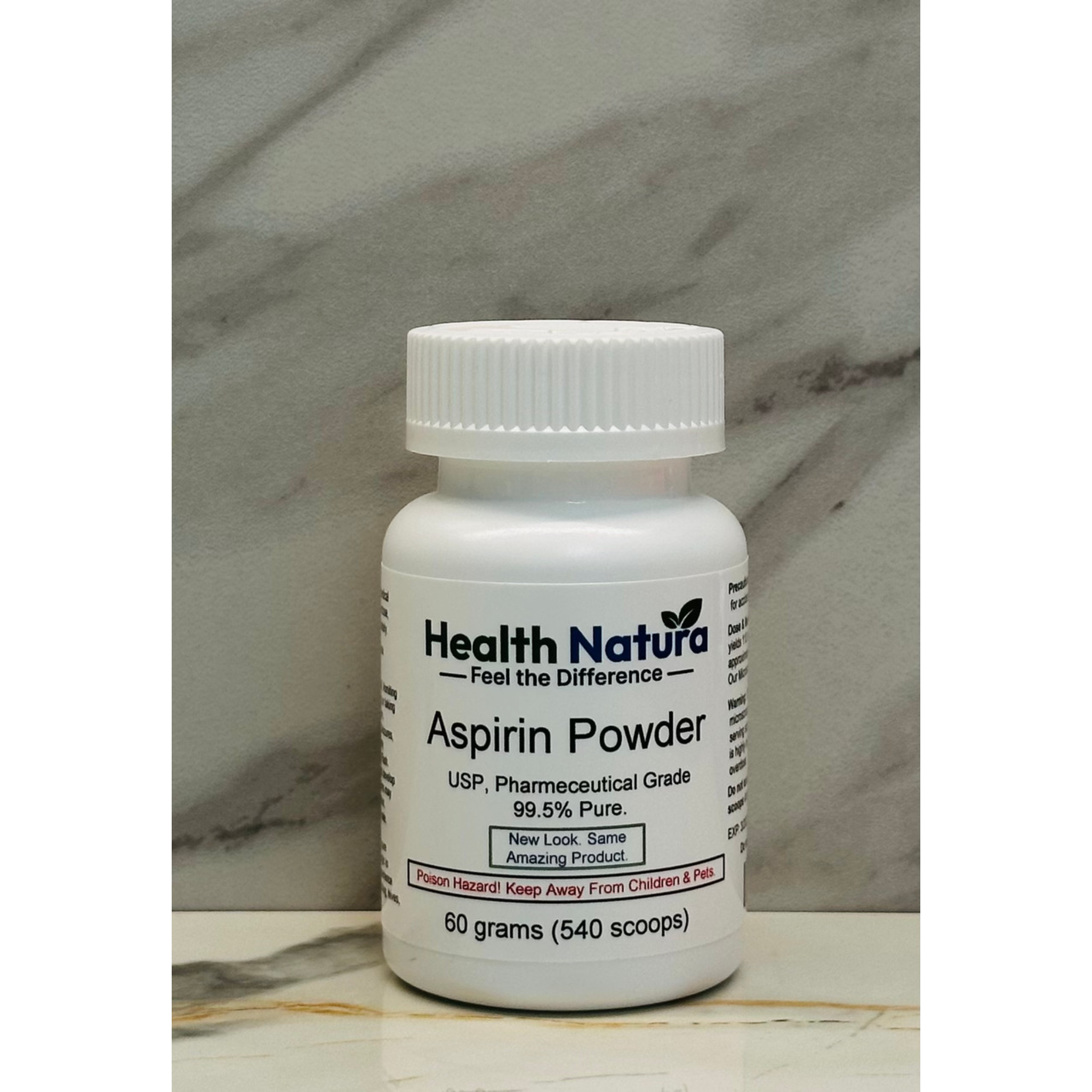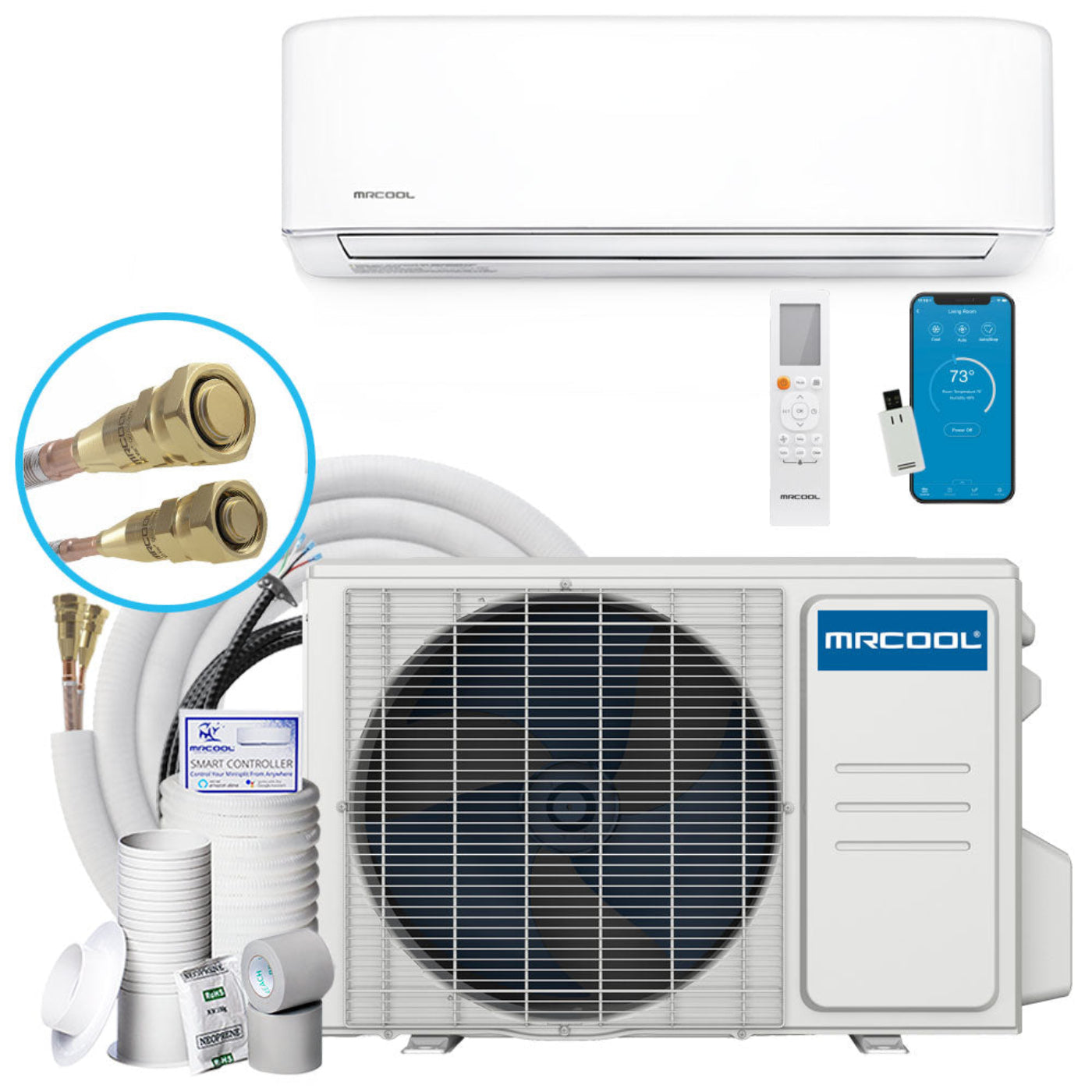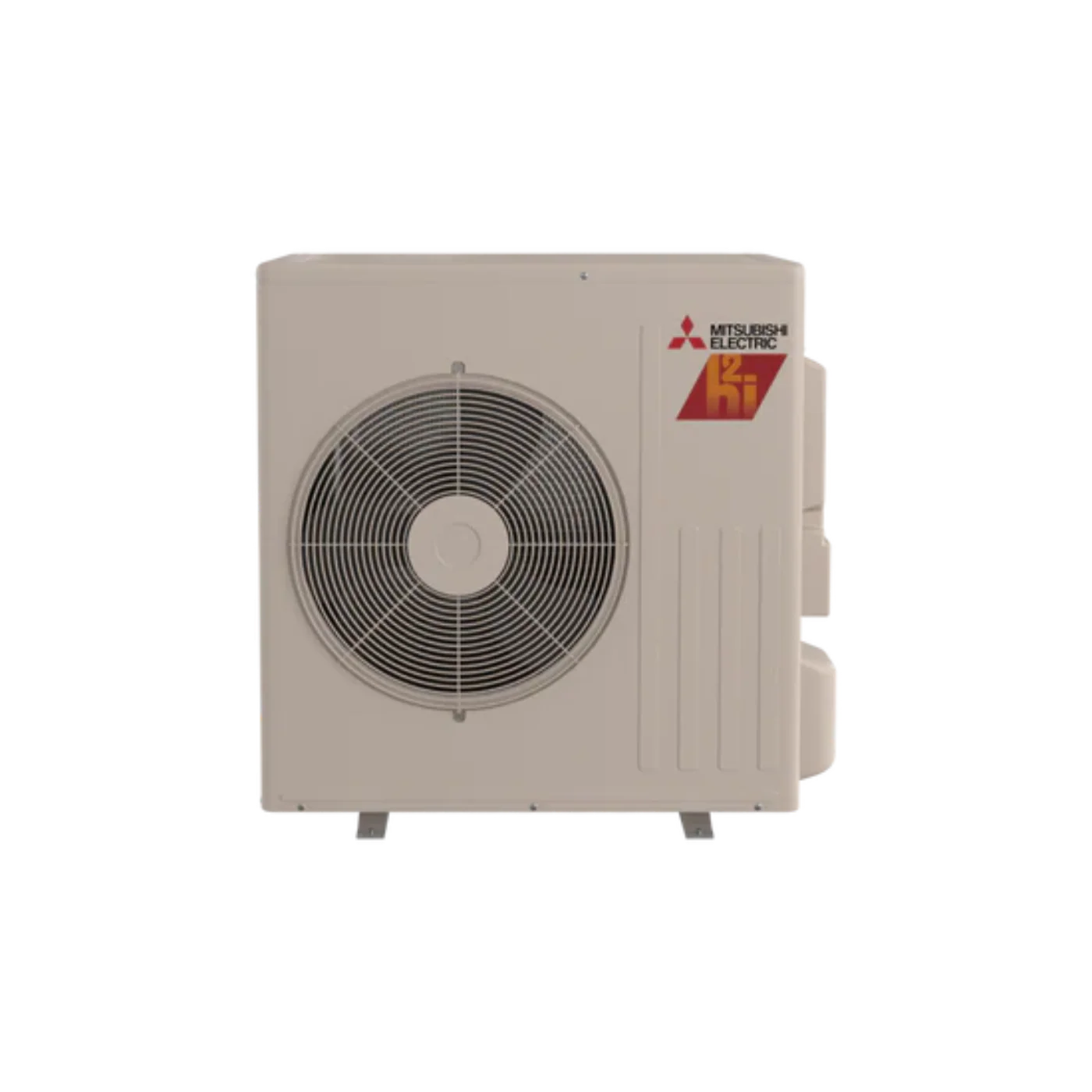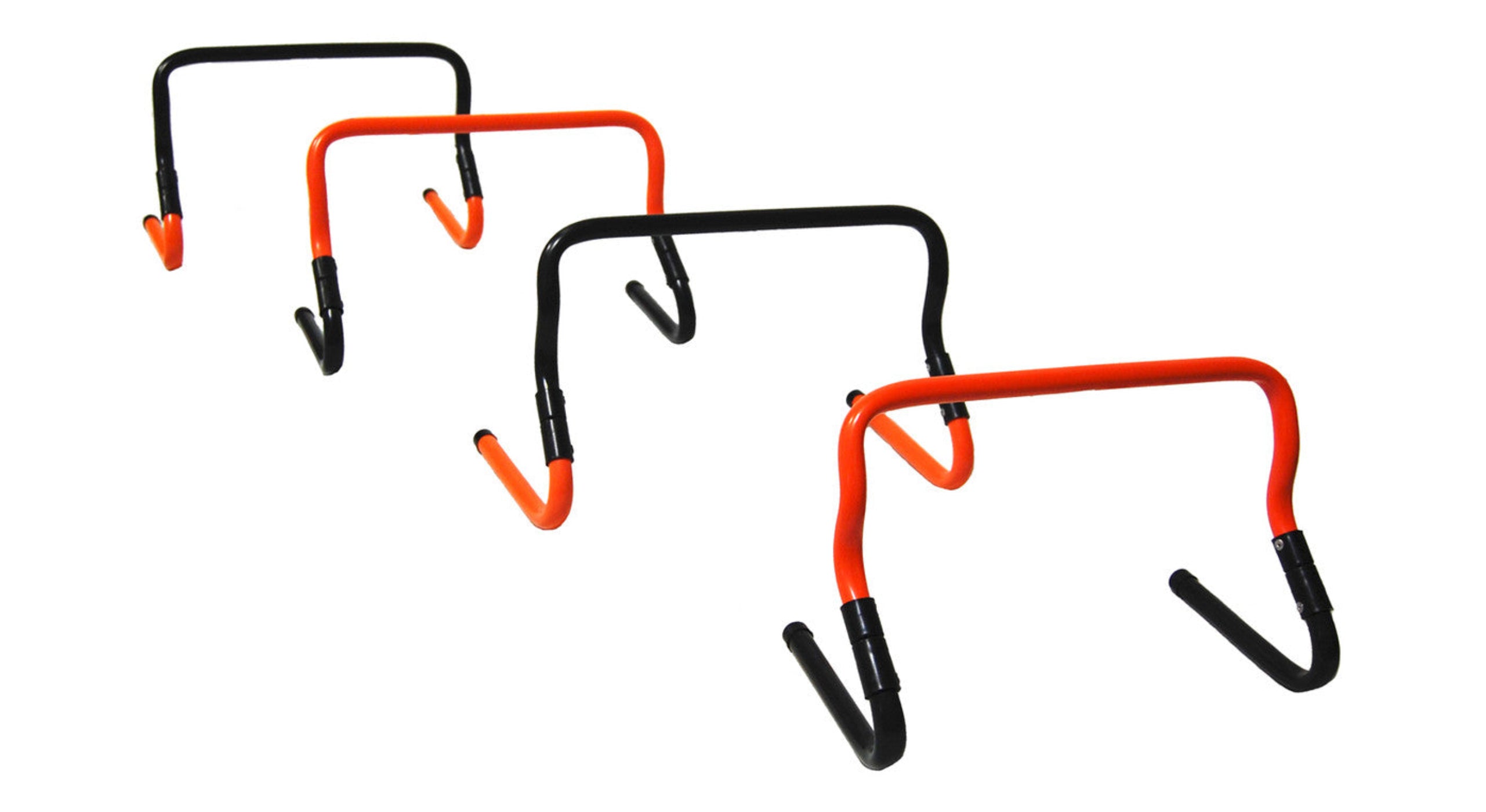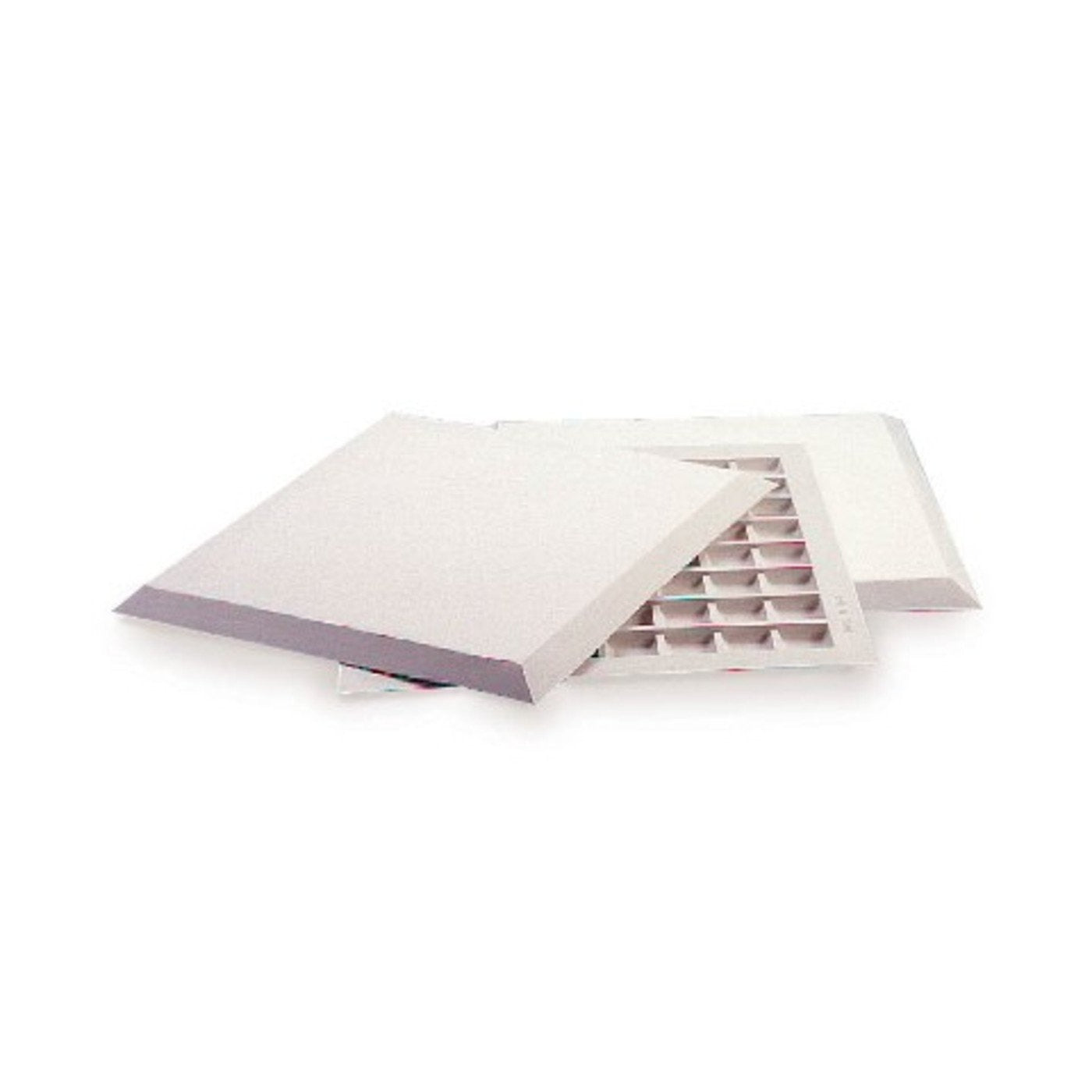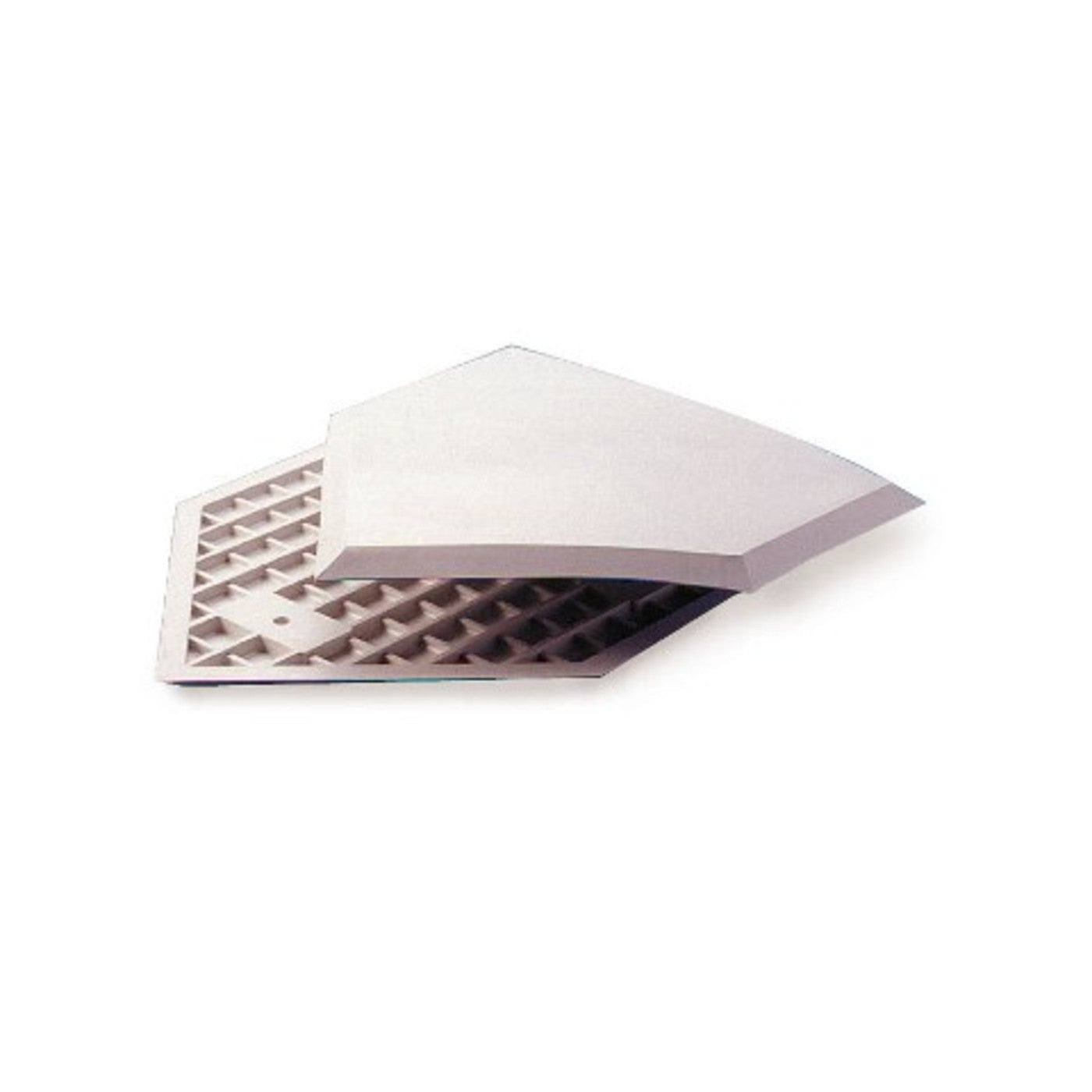What Our Experts Think
The Carnation Thermal POS Printer (SP-POS58V) is a reliable point-of-sale printing solution compatible with the CR1000, CR1450, CR1500, CR2500, and CR5000 currency counters and sorters. It provides fast, clear, and accurate printing of transaction records, batch reports, and summaries. Compact and easy to integrate, the SP-POS58V enhances workflow efficiency for businesses that require printed records alongside currency handling.
Q&A
Q: Which devices is it compatible with?
A: Compatible with CR1000, CR1450, CR1500, CR2500, and CR5000 currency counters and sorters.
Q: What type of printer is it?
A: Thermal POS printer for fast and clear printing.
Q: Is it easy to use?
A: Yes, it is designed for seamless integration and simple operation.
Q: What can it print?
A: Transaction records, batch reports, and counting summaries.
Q: Is it suitable for commercial use?
A: Yes, ideal for offices, banks, and retail environments requiring printed cash handling records.
Maintenance Tips
-
Use only recommended thermal paper to prevent jams.
-
Keep the print head clean for clear printing.
-
Remove dust and debris from paper feed areas.
-
Avoid touching the print head to prevent damage.
-
Replace worn or damaged rollers as needed for consistent performance.